Do NFC Business Cards Work with iPhones and Android Devices?
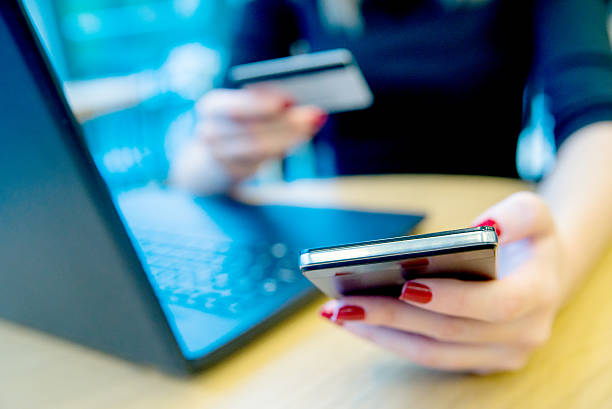
1. Introduction
In the digital age, traditional paper business cards are gradually being replaced by smart alternatives like NFC (Near Field Communication) business cards. But do these high-tech business cards work seamlessly with both iPhones and Android devices? This article explores NFC business card compatibility, functionality, and benefits for different smartphone users.
2. What Are NFC Business Cards?
NFC business cards are physical cards embedded with an NFC chip that allows users to share contact details, websites, social media profiles, or other digital information simply by tapping the card on an NFC-enabled smartphone. Unlike QR codes, NFC technology does not require scanning but rather uses a wireless connection for data transfer.
3. How Do NFC Business Cards Work?
NFC business cards work by leveraging short-range wireless communication technology. When an NFC-enabled phone comes close to the card, it reads the embedded chip, triggering an action such as opening a website, saving contact details, or linking to a portfolio. This contactless exchange makes networking faster and more efficient.
4. Compatibility with iPhones
Apple has integrated NFC functionality in iPhones since the iPhone 7, but with varying levels of support:
- iPhone 7 to iPhone X – Requires an NFC reader app to scan NFC business cards.
- iPhone XS, XR, and newer – Supports native NFC scanning without the need for an external app.
Users of newer iPhones can tap an NFC business card and instantly receive the programmed information, making networking seamless and convenient.
5. Compatibility with Android Devices
Most modern Android devices come with built-in NFC support. Unlike iPhones, Android devices have offered NFC functionality for years, and users can scan NFC business cards without requiring additional apps.
To check if an Android device supports NFC:
- Open Settings.
- Search for NFC in the settings menu.
- If available, turn NFC on.
Android devices offer a smoother experience with NFC business cards as they allow writing and reading NFC data more flexibly than iPhones.
6. How to Use an NFC Business Card
Using an NFC business card is simple:
- For iPhones: Tap the card near the top back of the phone (for newer models) or use an NFC reader app (for older models).
- For Android devices: Tap the card near the middle or lower back of the phone, where most NFC sensors are located.
- A notification will pop up with the stored information, allowing users to save contacts, visit a website, or connect on social media instantly.
7. Benefits of NFC Business Cards
NFC business cards provide numerous advantages over traditional paper cards, including:
- Convenience – No need to manually enter contact details; information is transferred instantly.
- Eco-Friendly – Reduces paper waste, making it a sustainable networking option.
- Customizable – Can store more than just contact details, including videos, portfolios, or appointment links.
- Always Up-to-Date – Users can update linked information in real time without reprinting new cards.
- Professional Appeal – Leaves a modern, tech-savvy impression on clients and partners.
8. Potential Limitations and Issues
While NFC business cards offer great benefits, they do have some limitations:
- Device Compatibility – Some older smartphones lack NFC support or require apps for scanning.
- User Awareness – Not everyone is familiar with NFC technology, leading to usability concerns.
- Internet Dependency – If linked to online content, a network connection is required for access.
- Security Concerns – There is a minimal risk of data interception, though NFC technology is generally secure.
9. Best Practices for Using NFC Business Cards
To make the most out of NFC business cards, consider these best practices:
- Ensure Your Card Is Properly Programmed – Test the NFC chip before distributing cards.
- Educate Users – If the recipient is unfamiliar with NFC, guide them on how to use it.
- Have a Backup Option – Include a printed QR code on the card for those who cannot use NFC.
- Update Information Regularly – Ensure the linked data stays relevant and functional.
- Test Across Devices – Check compatibility with both iPhones and Androids before finalizing.
10. Conclusion
NFC business cards are a powerful and modern networking tool that works well with both iPhones and Android devices, though with some compatibility differences. Newer smartphones from both Apple and Android manufacturers support NFC natively, making it easier than ever to exchange contact details with a simple tap. By adopting NFC business cards, professionals can enhance their networking experience, save time, and reduce their environmental footprint. If you want to make a lasting impression in today’s digital world, NFC business cards are the way to go!
